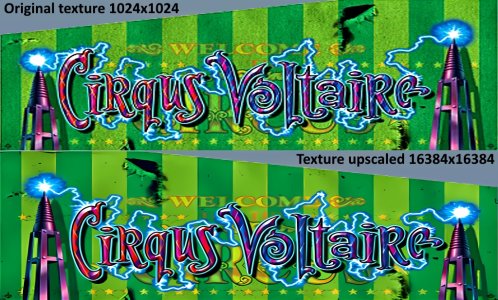I tried your "Space Shuttle" mod and I think the lighting is very nice.
Thanks!
Do you know a way to apply shadow maps on any surface other than the main playfield ?
No, it is limited to the playfield. I haven't tried changing other surfaces to a playfield though I doubt it will work. Most surfaces other than the playfield are small and shadows are not very noticeable. There is still the round fake ball shadow that appears on all surfaces.
I have a check list of all the stuff I add to tables because there is too much to try to remember:

1. Add custom physics and dynamic flippers.

2. Add emkickers to the slingshots to improve physics.

3. Add HUD Toggle Key that saves setting.

4. Add lighting mod and add Lighting Control Panel to the script.

5. Add switchable option for 3 or 5 balls per game that saves setting.

6. Add menu system with options for lighting, balls per game, HUD on/off, possibly light instruction cards and other things as needed.

7. Add new textures on the table loading screen.

8. Add message that looks at BAM version.

9. Add shadow maps.

10. Add bulbs that provide the halo that shines through the slingshots.

11. Add bump maps to the models.

12. Add DMD background color, ball/flipper shadows and ball configuration to the script.

13. Add game room floor and backwall.

14. Create overlay for the HUD.

15. Add new instruction cards.

16. Convert all textures to power of 2 to reduce table loading time.

17. Add BAM code that allows the score to exceed 2 billion points.

18. Add side rails (sometimes called side blades).

19. Add plunger pull special script.

20. Convert "execute" and "eval" commands in script to long form to prevent stuttering from antivirus.

21. Adjust the color/brightness of backglass and playfield.

22. Add sound when the ball hits the flippers.

23. Add spinner code if needed.
I can add any of this stuff that you like.


 1. Add custom physics and dynamic flippers.
1. Add custom physics and dynamic flippers.