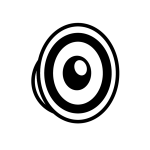For information, here are the game rules of the ringmaster battle sequence ( => I am going to have fun...) :
3.2. Ringmaster Battle (RMB)
RM Battle occurs when you defeat the 5th ringmaster. First of all, it is
not marked on the playfield, unlike Frenzie, Razz, and Special, so you have to
know it exists. Once you defeat the 5th Ringmaster, another ball is kicked
into play, and your task is to defeat the Ringmaster. I'm not sure, but I
think this MB requires about 15 to 20 hits on the Ringmaster to ultimately
defeat him (you don't need the final, under-the-playfield shot however).
There is a short ballsaver. Once the ballsaver times out and a ball
drains, however, RM Battle does *not* end. Instead, the ball is
re-served into play, but as a penalty, the Ringmaster grows stronger, and
you have re-weaken the Ringmaster. Upon defeating the Ringmaster, the DMD
will go crazy (a la Scared Stiff), the game will award you 10M points, and
light an extra ball. If/when you defeat the Ringmaster, the flippers will
automatically go dead and both balls will drain.
Having both balls in play -- i.e., not having one trapped in the Sideshow
or behid the Ringmaster -- is essential to defeating the Ringmaster.
After about 5 seconds of not hitting the Ringmaster, he will take away
your most recent hit. After another 5 or so seconds, he'll take away
another hit, etc. If he takes away enough points, you will lose.
If and when you lose, you have to start all over again with Ringmaster
Frenzie. If you win, you cannot defeat another Ringmaster until you
have played Join the Cirqus; if you lose, you can keep defeating
Ringmasters until you beat him.
OTOH, if you want to rack up the score, parking a ball/getting a ball
trapped is the way to go, and then just go against the Ringmaster
one-on-one, and if he takes away hits, who cares? Just make sure that you
hit the Ringmaster often enough to keep yourself from losing! Including
the 10M completion bonus, I scored about 50-60M just on Ringmaster Battle
by getting a ball trapped. Eventually, after about 15 or 20 minutes,
the Ringmaster will give up and won't take away any more hits. At this
point, you are guaranteed to defeat the Ringmaster.
Completing RMB will award about 50M:
* 5M for starting RMB
* 10M for completing it
* About (varies on your skill of battle) 35M in the actual
battle.
Hits on the Ringmaster during RMB score 1M each.
An extra ball is available after *every* RMB victory.
If you start another multiball prior to starting RMB multiball, the
Ringmaster will recess back into his hole when he would normally raise
himself up for the "blow-up" shot. Starting RMB is then delayed until
after the present multiball(s) is(are) complete. In other words, the
Ringmaster Battle multiball is not stackable.
Ringmaster Battle takes precedence over everything else; nothing else
occurs. In other words, once you start Ringmaster Battle, nothing else may
start until you have defeated the Ringmaster. RMB may only be started if
the "Defeat All Ringmasters" marvel is not the last one to be completed,
because if it is, the game will automatically begin wizard mode without
giving you a chance to pound away on the Ringmaster. If you are
battling the Ringmaster and you spot the last remaining marvel (which would
normally start wizard mode), wizard mode does not start until RMB is
over. However, if you are still in the "hit the Ringmaster 5 times"
stage -- i.e., you have _not_ started the Battle itself -- and you do
spot the last remaining marvel, Join the Cirqus wizard mode
automatically starts, the Ringmaster goes back into his hole, and you
start over (provided you've completed wizard mode) at Ringmaster
Frenzie.
The logic for RMB has been rewritten in v1.3 ROM's. The Ringmaster is
MUCH tougher to beat, and he takes away hits at Warp Factor 9. So if
your game has 1.3 ROM's, expect _not_ to be able to defeat the
Ringmaster in Ringmaster Battle. This accomplishes two things: one, it
prevents you from just raping the Ringmaster for 1M/hit, and makes RMB
more of a wizard mode than the wizard mode!