You are using an out of date browser. It may not display this or other websites correctly.
You should upgrade or use an alternative browser.
You should upgrade or use an alternative browser.
WIP Original Table BAM FizX FP Masters of the Universe - Collector's Edition
- Thread starter TerryRed
- Start date
Future Pinball
TerryRed
Pinball Master
Masters of the Universe - Collector's Edition (WORK IN PROGRESS)
New name, new game, new almost everything.
Well it's official. The new name will be "Masters of the Universe - Collector's Edition". Why that name? Well, because that is your literal objective in the new game... to collect everything. Collect all the new action figures, vehicles, and playsets from the 80's toyline! To do so you will need to complete every mode in the game which will give you one of the collectibles.
New modes.
The original game only had 4 multiball modes. Now the two ramps and the He-Man kicker has multiple modes. Each has a multiball mode, and a "collect action figure / vehicle / playset" mode. The ramps have a hurry up mode (Zoar and Horde), and the kicker has Man-E modes which will let you pick from multiple modes to play from... similar to Mania Modes on Sonic Pinball Mania. Each shot will also give you Bonus Scores such as Zoar Zooms, Hordak Hoardings, He-Man hits, Castle Crashes. Each shot's modes has their own separate progression inidicated by 3 small round insert lights located at the entrance to each shot. These will change colour (and stay lit to show progress) to match the mode the shot is currently set to.
Toggle modes.
Each of the shots can have their active mode changed in two ways. Either by hitting the upper loops / ramp target (which affects only the matching shot).... or you can manually toggle the active mode for all 3 shots with the action / plunger button. One you hit an active shot, it won't change its mode (the loops / target will stay lit) until you complete the mode.... or you force all shot to change their mode with the action / plunger button. This allows you to change up how you want to play at anytime, but also keeps you on your toes as your shots can be changed at anytime. Each shot's progress / light changes to show you what is active, so you don't have to worry about memorizing progress. I had to pretty much reprogram most the table for all this new gameplay to work, but it's all coming together really nicely.
New art, inserts, decals, Havoc Staff and Axe
Before, each shot only gave you a multiball and scores. Now each insert is a new mode, and also has new decals for each mode. I also added Skeletor's Havoc Staff, which may play a part in a game mode later on. I added He-Man's axe behind him as well with a light on top. I also added new sideblade art with bump maps which looks really nice with the lighting, and I have each side match for Snake Mountain and Castle Greyskull's colours.
Updated layout
The original layout (loosely based on Tron Legacy) was a bit of a pain because the castle would rise up and block some of the shots. I moved the ramp and castle back to give lots of clearancek, but it was a pain as I had to remodel parts of the ramp and the neon lights on the ramps. Now you can make the upper right inner loop easily with the castle raised.
Lots more to do!


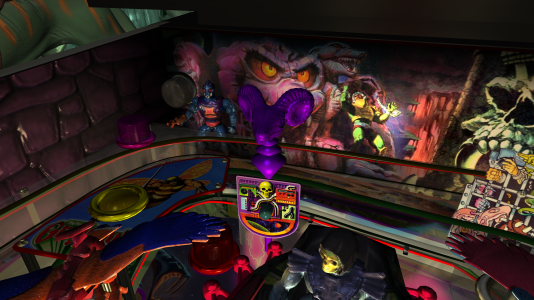
New name, new game, new almost everything.
Well it's official. The new name will be "Masters of the Universe - Collector's Edition". Why that name? Well, because that is your literal objective in the new game... to collect everything. Collect all the new action figures, vehicles, and playsets from the 80's toyline! To do so you will need to complete every mode in the game which will give you one of the collectibles.
New modes.
The original game only had 4 multiball modes. Now the two ramps and the He-Man kicker has multiple modes. Each has a multiball mode, and a "collect action figure / vehicle / playset" mode. The ramps have a hurry up mode (Zoar and Horde), and the kicker has Man-E modes which will let you pick from multiple modes to play from... similar to Mania Modes on Sonic Pinball Mania. Each shot will also give you Bonus Scores such as Zoar Zooms, Hordak Hoardings, He-Man hits, Castle Crashes. Each shot's modes has their own separate progression inidicated by 3 small round insert lights located at the entrance to each shot. These will change colour (and stay lit to show progress) to match the mode the shot is currently set to.
Toggle modes.
Each of the shots can have their active mode changed in two ways. Either by hitting the upper loops / ramp target (which affects only the matching shot).... or you can manually toggle the active mode for all 3 shots with the action / plunger button. One you hit an active shot, it won't change its mode (the loops / target will stay lit) until you complete the mode.... or you force all shot to change their mode with the action / plunger button. This allows you to change up how you want to play at anytime, but also keeps you on your toes as your shots can be changed at anytime. Each shot's progress / light changes to show you what is active, so you don't have to worry about memorizing progress. I had to pretty much reprogram most the table for all this new gameplay to work, but it's all coming together really nicely.
New art, inserts, decals, Havoc Staff and Axe
Before, each shot only gave you a multiball and scores. Now each insert is a new mode, and also has new decals for each mode. I also added Skeletor's Havoc Staff, which may play a part in a game mode later on. I added He-Man's axe behind him as well with a light on top. I also added new sideblade art with bump maps which looks really nice with the lighting, and I have each side match for Snake Mountain and Castle Greyskull's colours.
Updated layout
The original layout (loosely based on Tron Legacy) was a bit of a pain because the castle would rise up and block some of the shots. I moved the ramp and castle back to give lots of clearancek, but it was a pain as I had to remodel parts of the ramp and the neon lights on the ramps. Now you can make the upper right inner loop easily with the castle raised.
Lots more to do!


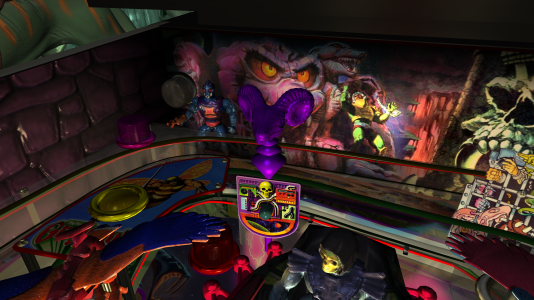
TerryRed
Pinball Master
New backbox, new apron, new Toggle Modes, new Magic Shots
It took a while for me to figure out exactly how I wanted to handle progression in the game (and a crap load of code changes). I eventually settled on an idea similar to "Indiana Jones - Fortune and Glory / Ultimate Pro". During regular gameplay, you can choose to toggle what each main shot's active mode will be with the action / plunger button. A new light on the apron will show you when you are allowed to do this.
During any of the new hurry up modes, or Man-E modes (but not a multiball mode), you can use a "Magic Shot" if you have one available. What this does, is allows Orko to literally use his magic to transport the ball from wherever it is, and he will make one of the shots for you! (I was tempted to make his magic act similar to the show... in that it's not reliable... but probably not :) ). A new light on the apron will show when you have a Magic Shot available.
The backbox has all new artwork, and Stern Style speaker grill. I don't know if I will integrate videos into the table directly like I did before, but if I do they will appear on the new FullDMD area instead of on the backbox... and maybe on the playfield mini display. I will most likely keep the videos to a minimum for the actual table integration, as the PinEvent V2 pup-pack will have all the nicer videos anyways.


It took a while for me to figure out exactly how I wanted to handle progression in the game (and a crap load of code changes). I eventually settled on an idea similar to "Indiana Jones - Fortune and Glory / Ultimate Pro". During regular gameplay, you can choose to toggle what each main shot's active mode will be with the action / plunger button. A new light on the apron will show you when you are allowed to do this.
During any of the new hurry up modes, or Man-E modes (but not a multiball mode), you can use a "Magic Shot" if you have one available. What this does, is allows Orko to literally use his magic to transport the ball from wherever it is, and he will make one of the shots for you! (I was tempted to make his magic act similar to the show... in that it's not reliable... but probably not :) ). A new light on the apron will show when you have a Magic Shot available.
The backbox has all new artwork, and Stern Style speaker grill. I don't know if I will integrate videos into the table directly like I did before, but if I do they will appear on the new FullDMD area instead of on the backbox... and maybe on the playfield mini display. I will most likely keep the videos to a minimum for the actual table integration, as the PinEvent V2 pup-pack will have all the nicer videos anyways.


TerryRed
Pinball Master
New VR Room!
Here's a peak at the new VR Room. Added a full size Castle Greyskull (both sections, scanned from the 80s playset), new artwork, and new Battlecat and Stridor, also scanned from their 80's toys. These models were crazy detailed with millions of polygons, so I had to converted them, and remesh them, remap them, and fix them up so they would be more efficient. Even then, the models in the VR room alone are over 700,000 polygons, and combined with the table, is easily well over 1 million!
What I was surprised at... considering how crazy detailed these models are (and the new detailed playfield models I added)... this table still runs great for me in VR and looks really cool! If you have a very fast PC capable of running FP in VR smoothly, you are in for a real treat!
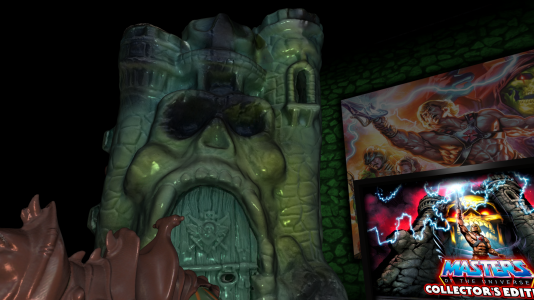




Here's a peak at the new VR Room. Added a full size Castle Greyskull (both sections, scanned from the 80s playset), new artwork, and new Battlecat and Stridor, also scanned from their 80's toys. These models were crazy detailed with millions of polygons, so I had to converted them, and remesh them, remap them, and fix them up so they would be more efficient. Even then, the models in the VR room alone are over 700,000 polygons, and combined with the table, is easily well over 1 million!
What I was surprised at... considering how crazy detailed these models are (and the new detailed playfield models I added)... this table still runs great for me in VR and looks really cool! If you have a very fast PC capable of running FP in VR smoothly, you are in for a real treat!
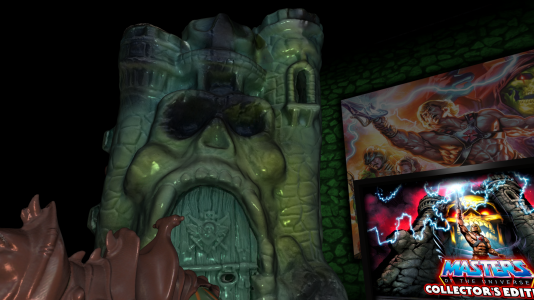




TerryRed
Pinball Master
Demo of how progression and Toggle Modes works
Compared to all previous versions of the original table, the new Collector's Edition will have many more modes and features. Now you have objectives and progression for every shot and it's modes.
However, you have the choice for what mode is active for with each shot. You can either change them by hitting inner loops / targets (which only affect one ramp or kicker), or you can forcefully toggle all 3 shots to their next mode with the action / plunger button.
This allows control of gameplay that can be more fun, as progression for each shot and every mode is tracked and displayed with 3 small inserts located at every shot. The colour for all inserts will change to match the active mode.
Its a bit easier to show than explain, so that's what this video is for. This is still work in progress and subject to changes... but this video should give you a good idea how it will work.
View attachment motu_ce_modes.mp4
Compared to all previous versions of the original table, the new Collector's Edition will have many more modes and features. Now you have objectives and progression for every shot and it's modes.
However, you have the choice for what mode is active for with each shot. You can either change them by hitting inner loops / targets (which only affect one ramp or kicker), or you can forcefully toggle all 3 shots to their next mode with the action / plunger button.
This allows control of gameplay that can be more fun, as progression for each shot and every mode is tracked and displayed with 3 small inserts located at every shot. The colour for all inserts will change to match the active mode.
Its a bit easier to show than explain, so that's what this video is for. This is still work in progress and subject to changes... but this video should give you a good idea how it will work.
View attachment motu_ce_modes.mp4
TerryRed
Pinball Master
MAGIC SHOTS Demo - Very cool new feature!
I wanted to add Orko in the game somehow and make him more usable. So I created a new feature called Magic Shots.
This basically works by holding down the action button at anytime (except MB), and if you have a Magic Shot available (shown on the left of the apron) then Orko will use his magic to capture the ball, and then transport it elsewhere on the table... and then he'll make the ball magically move and make a shot for you!
This can be handy to save a ball about to drain, or it can be used during a mode to easily make jackpot shots to allow for easier progression.
You'll get 1 Magic Shot added for each new ball. So if you play a 5 ball game, then on the last ball you could save all your Magic Shots to complete a mode easily... or just for simply saving your ball from draining. I may allow for getting more Magic Shot rewards somehow.
Orko has multiple voiceovers, and he moves and animates when casting the spells. You see a magic effect around the ball which lights up the table. Neat stuff. This video shows you how it works!
View attachment mout_ce_magic_shots.mp4
I wanted to add Orko in the game somehow and make him more usable. So I created a new feature called Magic Shots.
This basically works by holding down the action button at anytime (except MB), and if you have a Magic Shot available (shown on the left of the apron) then Orko will use his magic to capture the ball, and then transport it elsewhere on the table... and then he'll make the ball magically move and make a shot for you!
This can be handy to save a ball about to drain, or it can be used during a mode to easily make jackpot shots to allow for easier progression.
You'll get 1 Magic Shot added for each new ball. So if you play a 5 ball game, then on the last ball you could save all your Magic Shots to complete a mode easily... or just for simply saving your ball from draining. I may allow for getting more Magic Shot rewards somehow.
Orko has multiple voiceovers, and he moves and animates when casting the spells. You see a magic effect around the ball which lights up the table. Neat stuff. This video shows you how it works!
View attachment mout_ce_magic_shots.mp4
TerryRed
Pinball Master
Demo of new DMD and Collectibles - Super nostalgia!
Progress is carrying along. Now I have the new collectibles features working and all new DMD with some videos and new rendered text and artwork etc. It's all coming together really nicely.
Your objective in the game is to collect all the toys from the 80's. Action figures, vehicles, and playsets. You can do this with multiple shots, clearing each mode, and other things. There are currently over 40 of them. That my become more or less... we'll see how it goes.
I just had to add the 80's toy commercial voice over guy ("From Mattel") to indicate your progression for getting a collectible.
This video shows how that all works as well as the new End of Ball Bonuses and much more. I'll show some of the other modes in another video. Fun stuff!
View attachment motu ce - toys.mp4
Progress is carrying along. Now I have the new collectibles features working and all new DMD with some videos and new rendered text and artwork etc. It's all coming together really nicely.
Your objective in the game is to collect all the toys from the 80's. Action figures, vehicles, and playsets. You can do this with multiple shots, clearing each mode, and other things. There are currently over 40 of them. That my become more or less... we'll see how it goes.
I just had to add the 80's toy commercial voice over guy ("From Mattel") to indicate your progression for getting a collectible.
This video shows how that all works as well as the new End of Ball Bonuses and much more. I'll show some of the other modes in another video. Fun stuff!
View attachment motu ce - toys.mp4
MetaTed
Pinball Wizard
Demo of new DMD and Collectibles - Super nostalgia!
Progress is carrying along. Now I have the new collectibles features working and all new DMD with some videos and new rendered text and artwork etc. It's all coming together really nicely.
Your objective in the game is to collect all the toys from the 80's. Action figures, vehicles, and playsets. You can do this with multiple shots, clearing each mode, and other things. There are currently over 40 of them. That my become more or less... we'll see how it goes.
I just had to add the 80's toy commercial voice over guy ("From Mattel") to indicate your progression for getting a collectible.
This video shows how that all works as well as the new End of Ball Bonuses and much more. I'll show some of the other modes in another video. Fun stuff!
My favorite toys growing up in the 80's for sure!
TerryRed
Pinball Master
New! Sorceress Struggles hurry up mode demo
In this new hurry up mode, the Sorceress is trapped in another dimension. You have a limited time to rescue her. There's only one problem... her powers are working in reverse in this other dimension!
That means at different times during the countdown, when her powers reverse, your flipper controls will also reverse! When this happens, any flipper you are holding down will also reverse, which makes it tricky when you are about to make a shot!
The music and lighting fading up and down makes for an almost dream-like sequence. If you are desperate, you can always use an Orko Shot to help you out. You will win the Zoar action figure if you complete the mode.
If you fail... well, just like Skeletor always says... "Ah! Just like a woman!"
View attachment motu ce - sorceress.mp4
In this new hurry up mode, the Sorceress is trapped in another dimension. You have a limited time to rescue her. There's only one problem... her powers are working in reverse in this other dimension!
That means at different times during the countdown, when her powers reverse, your flipper controls will also reverse! When this happens, any flipper you are holding down will also reverse, which makes it tricky when you are about to make a shot!
The music and lighting fading up and down makes for an almost dream-like sequence. If you are desperate, you can always use an Orko Shot to help you out. You will win the Zoar action figure if you complete the mode.
If you fail... well, just like Skeletor always says... "Ah! Just like a woman!"
View attachment motu ce - sorceress.mp4
I am not seeing any video on your video.New! Sorceress Struggles hurry up mode demo
In this new hurry up mode, the Sorceress is trapped in another dimension. You have a limited time to rescue her. There's only one problem... her powers are working in reverse in this other dimension!
That means at different times during the countdown, when her powers reverse, your flipper controls will also reverse! When this happens, any flipper you are holding down will also reverse, which makes it tricky when you are about to make a shot!
The music and lighting fading up and down makes for an almost dream-like sequence. If you are desperate, you can always use an Orko Shot to help you out. You will win the Zoar action figure if you complete the mode.
If you fail... well, just like Skeletor always says... "Ah! Just like a woman!"
View attachment 39267
Just sound with blank white screen.
I love the magic shot idea! Pretty cool!
I also love the idea of collecting the toy figures!
TerryRed
Pinball Master
I am not seeing any video on your video.
Just sound with blank white screen.
I love the magic shot idea! Pretty cool!
I also love the idea of collecting the toy figures!
Try a different browser... or wait for the video to download if you don't have a fast connection.
The weird thing is, all of the other videos on this page work for me, except for the last one you posted.Try a different browser... or wait for the video to download if you don't have a fast connection.
I don't think I want to install another browser, just to see your 1 video.
I am sure it is a nice video.
Keep up the great work!
TerryRed
Pinball Master
The weird thing is, all of the other videos on this page work for me, except for the last one you posted.
I don't think I want to install another browser, just to see your 1 video.
I am sure it is a nice video.
Keep up the great work!
Click on the 3 dots on the right side, and choose download. (that video is a 4K video)
That may be my problem. So your other videos are not 4k, and this one is?Click on the 3 dots on the right side, and choose download. (that video is a 4K video)
Because all of your other videos work for me, including the ones in this thread.
I don't see 3 dots, but I can right click with mouse on video, and save it, and play it in Media Player Classic, and the video works!
Love the Sorceress Struggles Hurry Up Mode!
I actually thought of adding the reversing of the flippers to my Black Tiger table when I was working on it, as in the arcade game, when you touch a certain item (I believe it is the poison vial), the arcade controls reverse, but I never added it. Maybe I will add it on my next table update!
Anyways, great job on all the things you have added to this table!
It is amazing!!!
TerryRed
Pinball Master
New! HORDAK is HORRIBLE - hurry up mode demo
This new hurry up mode has Hordak being... well, horrible. He is draining your energy to power his Magna-Beam Transporter. You must stop him before it is fully charged!
During the countdown, at different times the lighting will flash red, which will drain your energy and your SCORE! If you make any shot that is lit as red at any time, you will also have your score drained! (and Hordak will laugh and snort at you!) This also prevents you from getting the jackpot on that shot!
You need to hit the bumpers enough times for one jackpot, and the he-man kicker for the other. During this time the ramps will toggle red, so don't hit them!
When you get the first two jackpots, then the ramps become the new shots to hit, and the bumpers and kicker will toggle red... so stay away from them. Especially the bumpers as each hit drains your score, and that can add up quick!
If you complete the mode, you collect the Hordak action figure!
Man-E more modes are coming!
View attachment hordak demo.mp4

This new hurry up mode has Hordak being... well, horrible. He is draining your energy to power his Magna-Beam Transporter. You must stop him before it is fully charged!
During the countdown, at different times the lighting will flash red, which will drain your energy and your SCORE! If you make any shot that is lit as red at any time, you will also have your score drained! (and Hordak will laugh and snort at you!) This also prevents you from getting the jackpot on that shot!
You need to hit the bumpers enough times for one jackpot, and the he-man kicker for the other. During this time the ramps will toggle red, so don't hit them!
When you get the first two jackpots, then the ramps become the new shots to hit, and the bumpers and kicker will toggle red... so stay away from them. Especially the bumpers as each hit drains your score, and that can add up quick!
If you complete the mode, you collect the Hordak action figure!
Man-E more modes are coming!
View attachment hordak demo.mp4

Last edited:
TerryRed
Pinball Master
So... I did a thing...
Over the last day or so, I decided to import and build the entire MOTU CE table in Blender with the possibility of prebaking some shadows, lighting, and the VR Room. I don't know how much will carry over to FP.
The VR Room should be able to and it looks so much nicer with prebaked shadows. I had to build up the entire cabinet and backbox as that doesn't import into Blender (since FP generates those things automatically based on the size settings given in the editor).
Either, way, I think this turned out great!
This is the before...
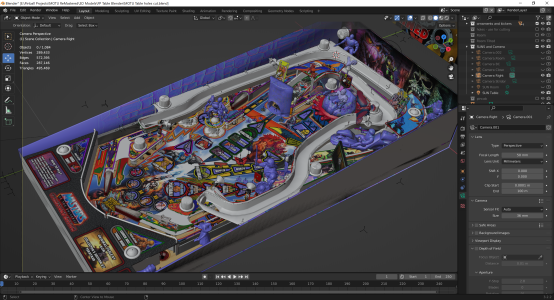
...and this if the after...







Over the last day or so, I decided to import and build the entire MOTU CE table in Blender with the possibility of prebaking some shadows, lighting, and the VR Room. I don't know how much will carry over to FP.
The VR Room should be able to and it looks so much nicer with prebaked shadows. I had to build up the entire cabinet and backbox as that doesn't import into Blender (since FP generates those things automatically based on the size settings given in the editor).
Either, way, I think this turned out great!
This is the before...
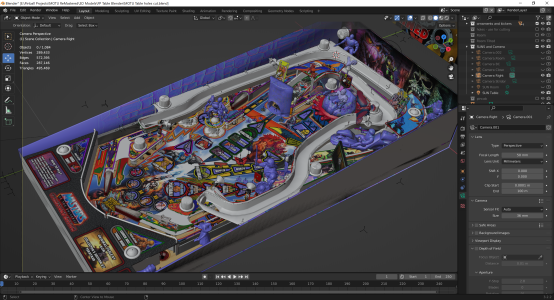
...and this if the after...







TerryRed
Pinball Master
Wow, this is looking fantastic! You really dialed in the plastic texture on those toys.
Are those images exported from FP or Blender?
Those are from Blender.
TerryRed
Pinball Master
whenever I open this one to check the updates I go back down to modem lines and netscape loading pages loaded with gifs and images... waiting minutes and images seen in half. :D
Nothing else I can do. I converted them to jpg from the original pngs which were much larger.
TerryRed
Pinball Master
After some frustrations with figuring out why Blender was not saving my baked textures correctly...
...successful first tests in FP!
This is the model with No Baked textures.
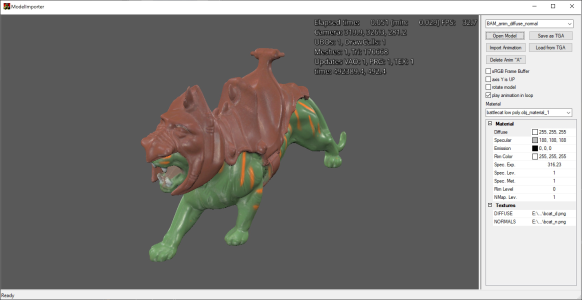
This is the same model now with baked textures with shadows, etc.
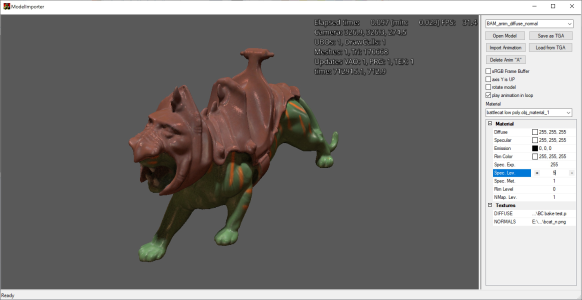
...and here is how they are looking in FP now. You can see the depth the baked shadows adds to both the models and the floor.
As you can see, I now have a Snake Mountain model I purchased and have to painfully convert down from 3 million + polygons down to a lower polygon model. I'll need to paint it and add eyes to make it look nicer. I always wanted this in the room so it matches the layout of the table (that has Snake Mountain art on the left side, and Castle Greyskull on the right side.


...successful first tests in FP!
This is the model with No Baked textures.
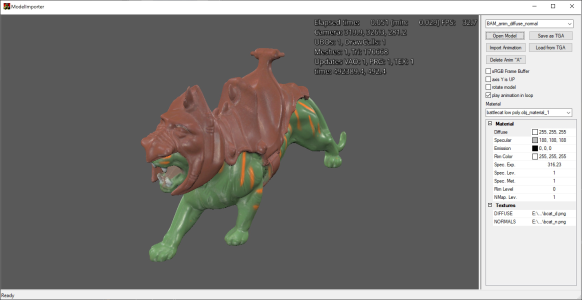
This is the same model now with baked textures with shadows, etc.
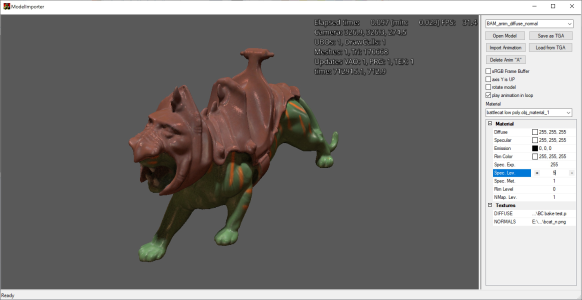
...and here is how they are looking in FP now. You can see the depth the baked shadows adds to both the models and the floor.
As you can see, I now have a Snake Mountain model I purchased and have to painfully convert down from 3 million + polygons down to a lower polygon model. I'll need to paint it and add eyes to make it look nicer. I always wanted this in the room so it matches the layout of the table (that has Snake Mountain art on the left side, and Castle Greyskull on the right side.


TerryRed
Pinball Master
I don't know how you do it but you're doing it and it is nothing short of spectacular.
I give credit to many VP guys who do this (to work around VP's lighting limitations) on all their tables. Those guys are experts at it, so seeing their examples... and getting a bit of advice / help on occasion helps immensely.
It's not simple stuff... even for those of us who do understand how it all works.
General chit-chat
You can interact with the ChatGPT Bot in any Chat Room and there is a dedicated room. The command is /ai followed by a space and then your ? or inquiry.
ie: /ai What is a EM Pinball Machine?
ie: /ai What is a EM Pinball Machine?
- No one is chatting at the moment.
-
Chat Bot Mibs:
lorenzom has left the room. -
Chat Bot Mibs:
maxangelo19 has left the room. -
Chat Bot Mibs:
Dragonslapper has left the room. -
Chat Bot Mibs:
royaljet has left the room. -
Chat Bot Mibs:
Tyfox has left the room. -
Chat Bot Mibs:
Goldtopboy has left the room. -
Chat Bot Mibs:
slick267 has left the room. -
Chat Bot Mibs:
dabreeze has left the room. -
Chat Bot Mibs:
Spike has left the room. -
Chat Bot Mibs:
Tofa has left the room. -
Chat Bot Mibs:
Atropine has left the room. -
Chat Bot Mibs:
bongo2k5 has left the room. -
Chat Bot Mibs:
Bouly has left the room. -
Chat Bot Mibs:
Felipefx3 has left the room. -
Chat Bot Mibs:
djrbx has left the room. -
Chat Bot Mibs:
jhbradley has left the room. -
Chat Bot Mibs:
Conejazo has left the room.

