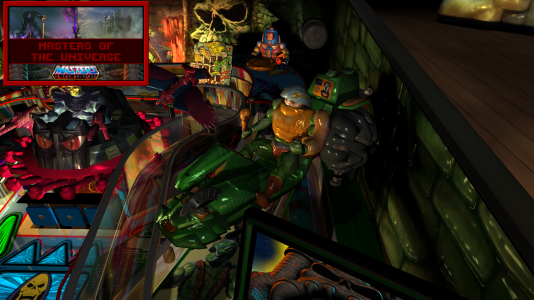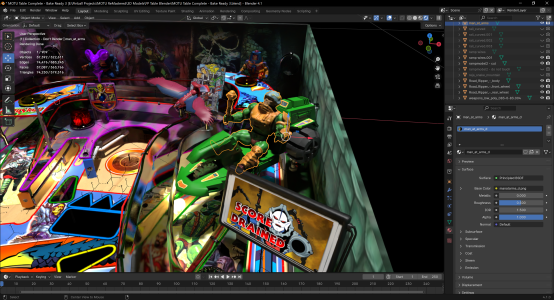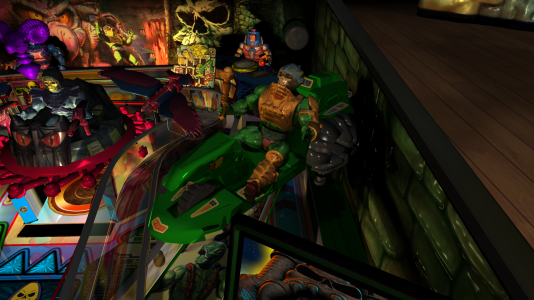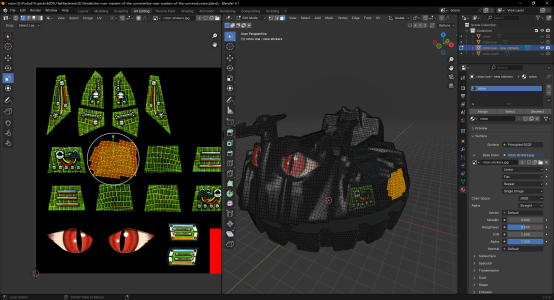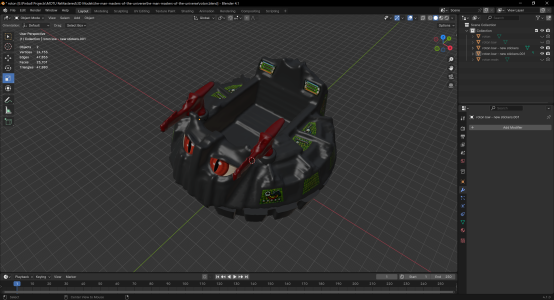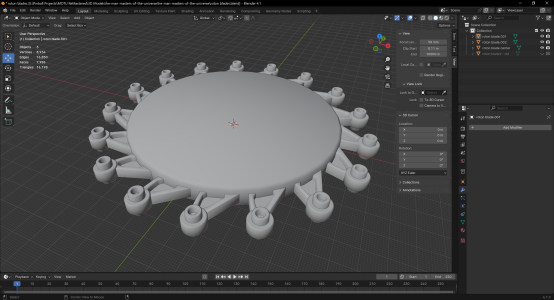TerryRed
Pinball Master
- Joined
- Feb 11, 2020
- Messages
- 2,309
- Solutions
- 9
- Reaction score
- 2,842
- Points
- 145
- Favorite Pinball Machine
- My Virtual Pinball Cabinet
New mode
TEELA'S TRAINING
Just a quick peek at some pics of my new completed mode.
I've added a new left orbit shot and inserts for Teela's mode. You must hit the left orbit once to make the mode "ready", then 3 shots to the left orbit to start the mode.

Teela is always "training" Adam for better swordsmanship. In this mode you must train with Teela to get better and better. Her hologram appears, and you must make the lit shot to try to dodge her.

With her turned around facing away from you, you must try to sneak up behind and "attack" her for the next shot.

When you do this, Teela will voice how she feels about you trying to sneak a shot up from behind! Oh my!
Then she'll ready herself for another shot. Repeat this process until the Skeletor target bank lowers. Then you can make the last shot to complete the mode.
I'll post a video demo of the entire mode soon.
TEELA'S TRAINING
Just a quick peek at some pics of my new completed mode.
I've added a new left orbit shot and inserts for Teela's mode. You must hit the left orbit once to make the mode "ready", then 3 shots to the left orbit to start the mode.

Teela is always "training" Adam for better swordsmanship. In this mode you must train with Teela to get better and better. Her hologram appears, and you must make the lit shot to try to dodge her.

With her turned around facing away from you, you must try to sneak up behind and "attack" her for the next shot.

When you do this, Teela will voice how she feels about you trying to sneak a shot up from behind! Oh my!
Then she'll ready herself for another shot. Repeat this process until the Skeletor target bank lowers. Then you can make the last shot to complete the mode.
I'll post a video demo of the entire mode soon.