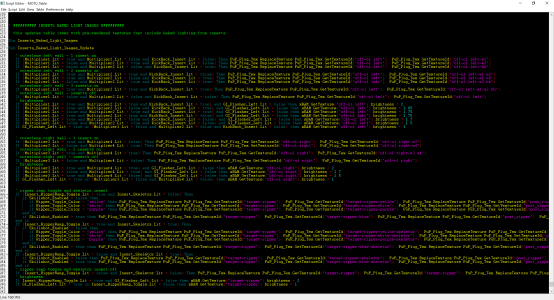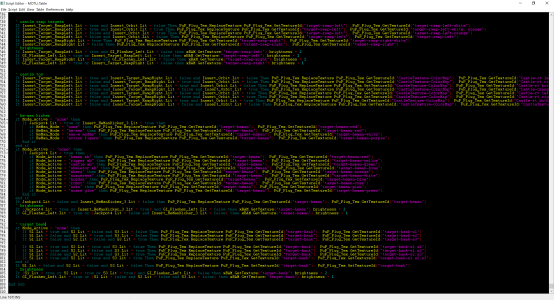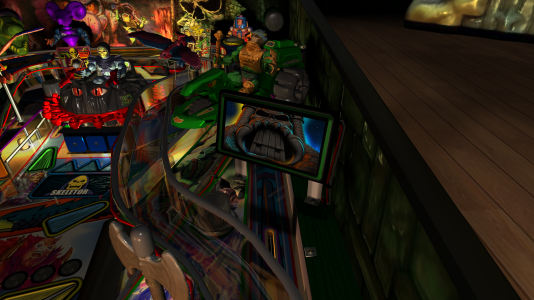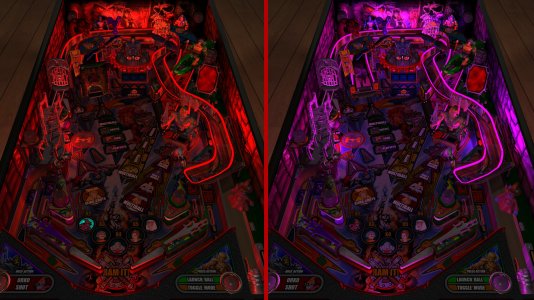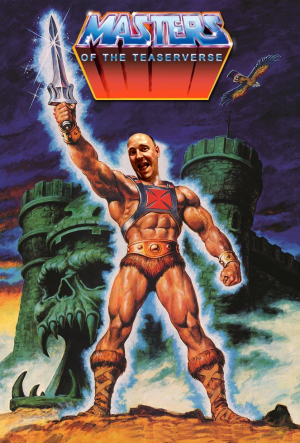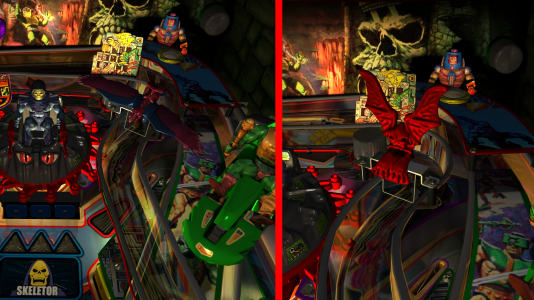TerryRed
Pinball Master
- Joined
- Feb 11, 2020
- Messages
- 2,303
- Solutions
- 9
- Reaction score
- 2,829
- Points
- 145
- Favorite Pinball Machine
- My Virtual Pinball Cabinet
Seriously impressive. I thought all the built in game objects of the same type shared textures. Did you have to put in custom models for each?
Most FP's models are still loaded from either a common library, or were added to the table in model manager.
Every model can use a unique texture with a different name. I simply rendered to a different texture for each model, item. I use BAM's pup plug-in command (use for multiple things, PuP was just the name used) to swap textures (as it deals with the texture name directly only) instead of the older BAM replace texture command (which needs an item or surface name).
The only models you can swap textures with are "FP" models / surfaces, etc. You can't swap textures with BAM Custom FBX / OBJ models.
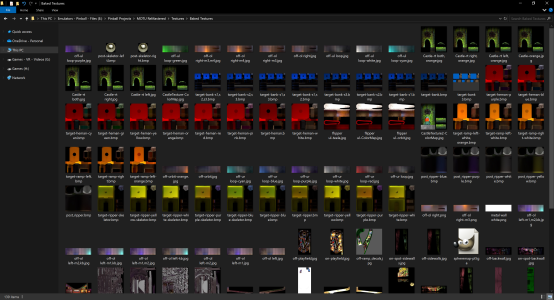
Before
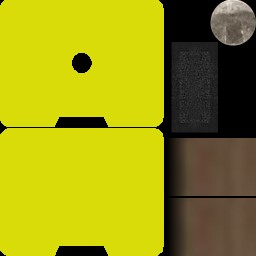
AFTER
No light

Blue Light

Purple Light

etc.
Last edited: