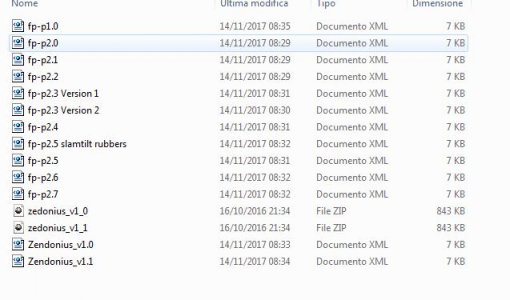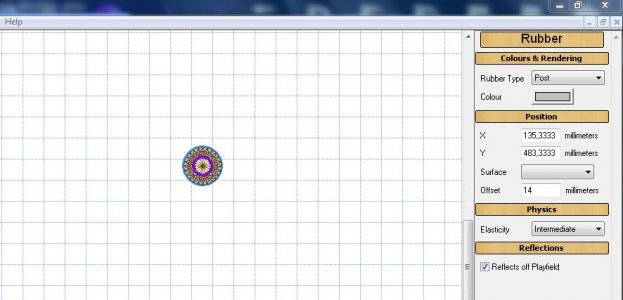ok, i tried the xml, of "smoke" in Dragon's Keep ... and it's really amazing .... even if it has high mass and gravity,
' <ball newtonDamping="0"
mass="160" gravity="9810" damping="0.8"></ball>
the "slope" which would seem low, does not have a negative effect, on the contrary
I found a good speed in the gameplay
' <physics
slope="5.9" fps="420" threaded="1"></physics>
obviously, there are lines that I don't understand, but it's interesting to see how this xml plays .... the ball seems to flow almost without strong friction....maybe it depends on it
' <playfieldMat softnessCoef="0.15" elasticCoef="0.25" staticFriction="0.02"
I noticed a detail
, (but maybe I'm wrong)
... I don't know if
smoke has used it in another way, maybe an external file, I don't know .... but it seems that the ghostbusters table,
does not use "dynamic flippers "....and therefore I have see a configuration like below in black.
unfortunately incomprehensible to me, I can't explain what all those values are, in brackets......if anyone can, they are welcome.
' <flipper
' rotationSpeedChart="{0.0,1.0},{5.0,5.0},{9.0,11.7},{12.0,30.0},{17.0,100.0}[0.0,0.0],[10.0,10.0],[15.0,30.0],[20.0,100.0]"
' newtonDamping="0.01"
' releaseOmega="24"
' mass="99999" omega="45" moeMethod="0"
' leftXoff="0" leftYoff="1500" leftZoff="0"
' rightXoff="0" rightYoff="1500" rightZoff="0"></flipper>
in blue, it should be noted that there are those values that according to some theories are not suitable for the "dynamic flipper" ... I never understood why in an xml generated a long time before, create numerical values, but now if you generate an xml, those values are all 0 ...was it a Rav update?
note that almost all the masses are at "99999.0", or in another value such as gate or spindisk, I don't know why, but they seem to work fine .....but,I have to test the gate and spinner, another table of mine in an EM, to see if they work better
' <gate mass="0.005" gravity="2500.0" damping="0.25"></gate>
' <spinner mass="99999.0" gravity="9810.0" angularDamp="0.5" angularAccel="5.25"
' spinDampLoose="0.30" spinBackLoose="0.70"
' spinDampNorm="0.40" spinBackNorm="0.70"
' spinDampTight="0.70" spinBackTight="0.70"></spinner>
as for the kickers, I discovered it is then suggested by
popotte, that if I increase the value of this in black, I get more pushing force ..... I didn't know about this before, or I don't ask the Rav, to put it inside the script .... the other parameters and values are a mystery to me, i don't know what they are
' <kicker
impulse="1250.0" vukImpulse="2500.0" impulseRandomness="0" vectorRandomness="0"></kicker>