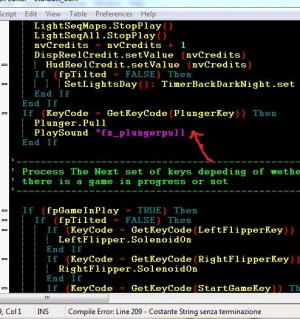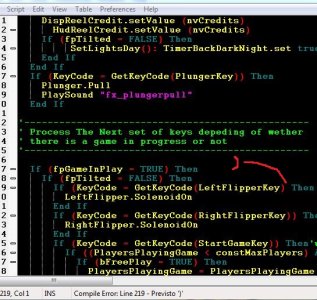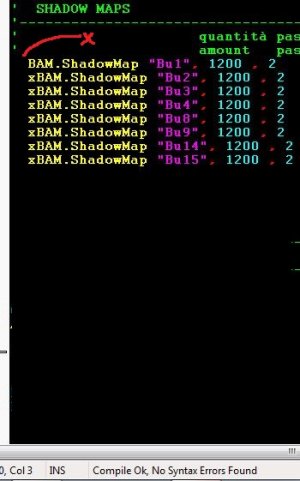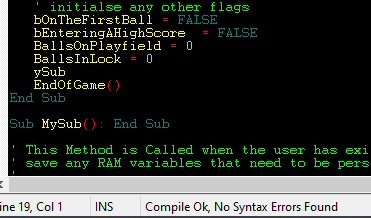- Joined
- Sep 21, 2017
- Messages
- 261
- Reaction score
- 110
- Points
- 50
- Favorite Pinball Machine
- Indiana Jones (Williams)
I'm trying to get back in to some pinball now that I have a newer laptop where I can play games.
I've done all the work to install FP with BAM using all the scripts from TerryRed. All is good when playing tables with BAM. I can even use the starter table that Terry has in his All In One table.
The problem I'm having is that every time I use the Compile feature in the script window FP crashes.
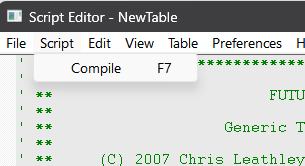
does this happen to anyone else? I'm on Windows 11 and I have FP updated with 4gb patch.
The crash doesn't happen when I don't load FP using FPLoader/BAM.
Do others use the compile feature and have the same issue?
-mark
I've done all the work to install FP with BAM using all the scripts from TerryRed. All is good when playing tables with BAM. I can even use the starter table that Terry has in his All In One table.
The problem I'm having is that every time I use the Compile feature in the script window FP crashes.
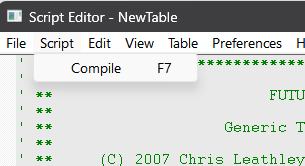
does this happen to anyone else? I'm on Windows 11 and I have FP updated with 4gb patch.
The crash doesn't happen when I don't load FP using FPLoader/BAM.
Do others use the compile feature and have the same issue?
-mark