Thanks
@GeorgeH .
The problem with the left ramp is its shape. The climb is steep and the turn is tight. Then it's a long flat to the hiwire magnet.
It gave me a hard time !
I added several pieces of invisible ramps to better channel the ball on the way up and prevent it from jamming too often in the ramp, but it's not perfect.
I'll try the change you suggest (not had time yet because I'm working on v4). I will also try to increase the omega tip but I remember that if it increases too much, it is more difficult to reach the menagerie on the left and the acrobats ramp on the right.

![```CiRQuS VoLTaiRe - Bally 1997 [v3-0] - Summer2 color set.png ```CiRQuS VoLTaiRe - Bally 1997 [v3-0] - Summer2 color set.png](https://pinballnirvana.com/forums/data/attachments/33/33678-7abf73afb490ed4ea0518670cf6cd34e.jpg)
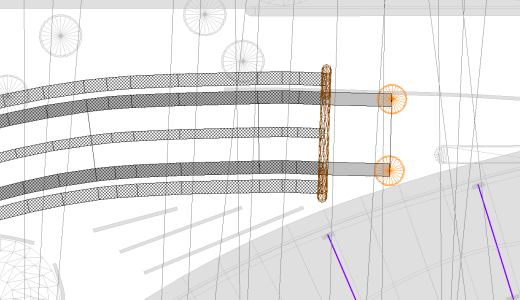
![```CiRQuS VoLTaiRe - Bally 1997 [v3-0b] - Summer color set.png ```CiRQuS VoLTaiRe - Bally 1997 [v3-0b] - Summer color set.png](https://pinballnirvana.com/forums/data/attachments/33/33715-cfb6feb857db773e789c034c9fe6c848.jpg)
